
Creating a powerful lead magnet is a crucial step in capturing and nurturing potential customers. With so many tools out there, finding one that simplifies the process without compromising on features can be challenging. Magnetify, an AI-driven platform designed specifically for lead magnet creation, offers an intuitive dashboard that streamlines the entire workflow. This article will walk you through every aspect of the Magnetify dashboard, helping you unlock its full potential to grow your audience and boost your lead generation efforts.
Designed by the team at Magnetify, the dashboard is built to be user-friendly and efficient. Whether you’re creating ebooks, mini-courses, or lead pages, Magnetify’s dashboard centralizes all the tools you need to manage your workspaces, templates, leads, integrations, and settings. Let’s dive into the core features and learn how to master this dashboard in just a few minutes.
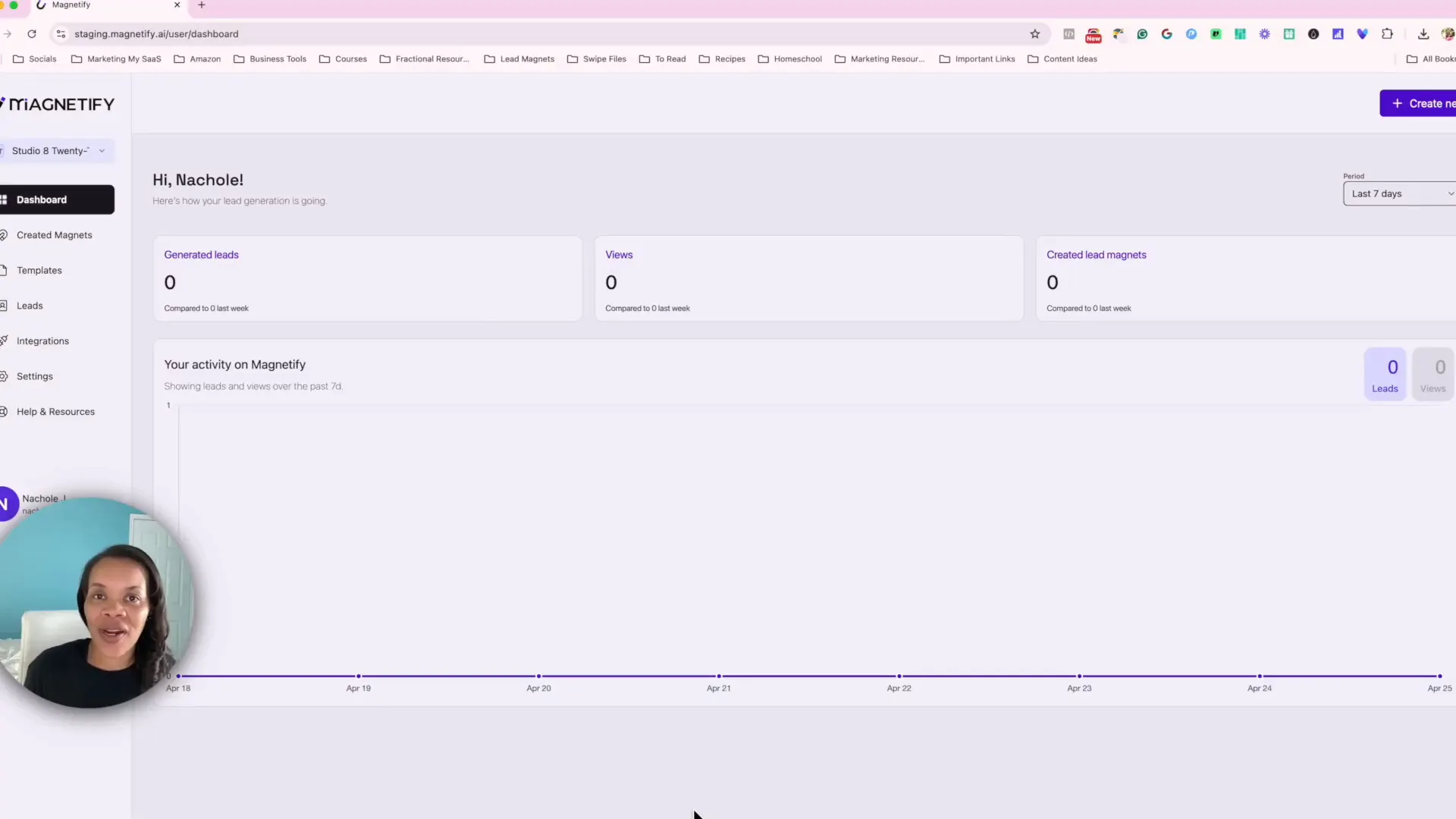
Overview: Navigating the Magnetify Dashboard
When you first log into Magnetify, you’ll be greeted by a clean and straightforward dashboard. The navigation menu is located on the left-hand side, offering quick access to all the essential sections you’ll need to manage your lead magnets and related data.
The dashboard is designed for ease of use, so even if you’re new to lead generation or AI-powered platforms, you’ll find it intuitive to navigate. Let’s explore each major section of the dashboard in detail.
Workspaces: Organize and Manage Your Projects
The first item in the navigation menu is your Workspace. Workspaces act as containers for your projects, allowing you to organize your lead magnets and related materials efficiently. If your account allows multiple workspaces, this section is where you can add new ones to keep different campaigns or clients separate.
Think of workspaces as your project hubs. Whether you’re running several marketing campaigns or working with multiple clients, managing your lead magnets becomes much easier when they’re categorized under distinct workspaces.
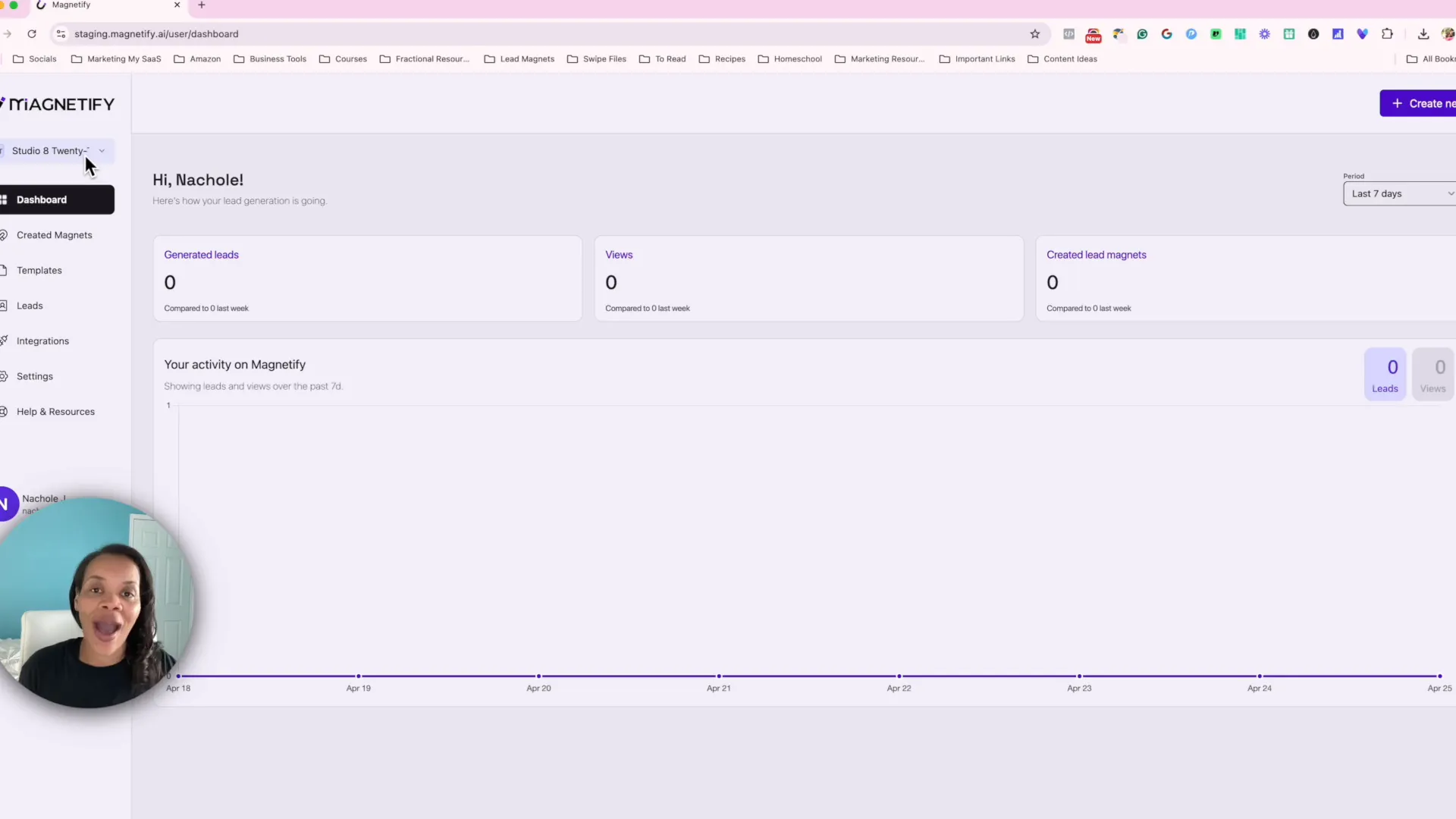
Created Lead Magnets: Your Content Library
Next up is the section for your Created Lead Magnets. This is where all your lead generation content lives. From ebooks and mini-courses to lead pages, every asset you create is cataloged here for easy access and management.
Within this section, you can quickly see the status of each lead magnet—whether it has been published, shared, or viewed by your audience. This real-time insight is invaluable for tracking the effectiveness of your lead magnets and deciding when it’s time to update or promote them further.
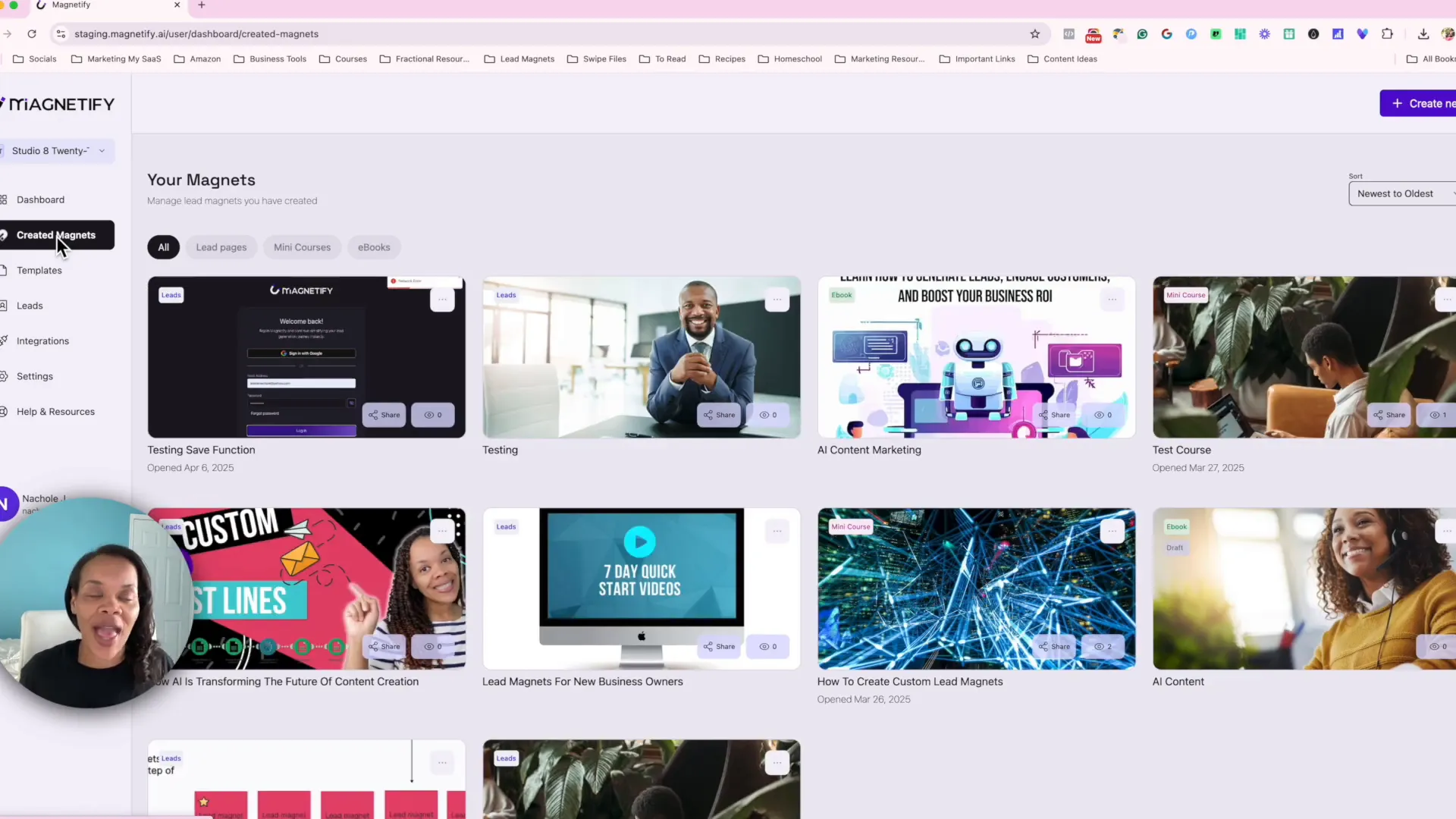
Templates: Fast-Track Your Lead Magnet Creation
Creating a compelling lead magnet can be time-consuming, but Magnetify’s Templates section is designed to speed up the process. Here, you’ll find a variety of professionally designed templates that you can customize to fit your brand and message.
Using templates not only saves time but also ensures your lead magnets look polished and are optimized for conversions. Whether you’re building an ebook, a mini-course, or a landing page, these templates provide a solid foundation to start from.
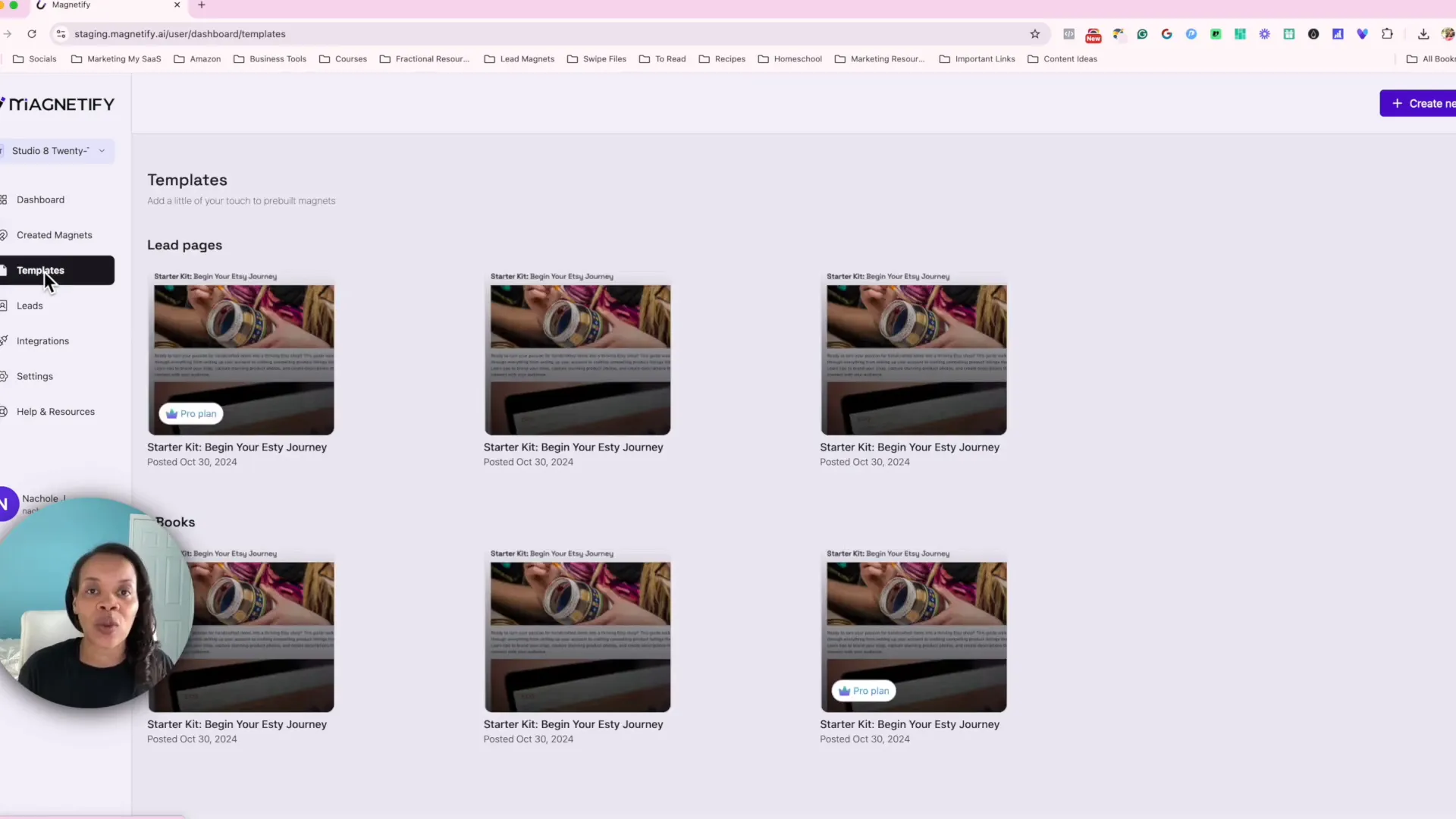
Leads: Centralized Lead Management
Once your lead magnets start attracting attention, the Leads section becomes your command center for managing contacts. Every time someone enters their email and name to access your lead magnet, their information is stored here.
This section consolidates all lead data on one page, making it easy to review and export leads. Exporting is seamless, allowing you to upload your contacts directly to your email service provider or CRM for further nurturing and follow-up.
Having all your leads in one place simplifies the next steps in your marketing funnel and helps you maintain organized records of your audience growth.
Integrations: Automate Your Workflow
Automation is key to scaling your lead generation efforts, and Magnetify supports this through its Integrations feature. Depending on your subscription package, you have access to webhook integrations that allow you to send leads automatically to your email service provider or CRM.
This eliminates the need for manual data transfers, saving time and reducing the chance of errors. Automated integrations ensure that as soon as a lead is captured, they are immediately added to your marketing systems for timely engagement.

Settings: Customize Your Workspace and Account
The Settings section is where you configure your workspace and account preferences. Depending on which workspace you’re in, you can update general information such as your profile picture, name, and email address.
You can also personalize your workspace by uploading your company logo and naming the workspace to reflect your brand or campaign. This level of customization helps maintain a professional appearance and keeps your projects well organized.
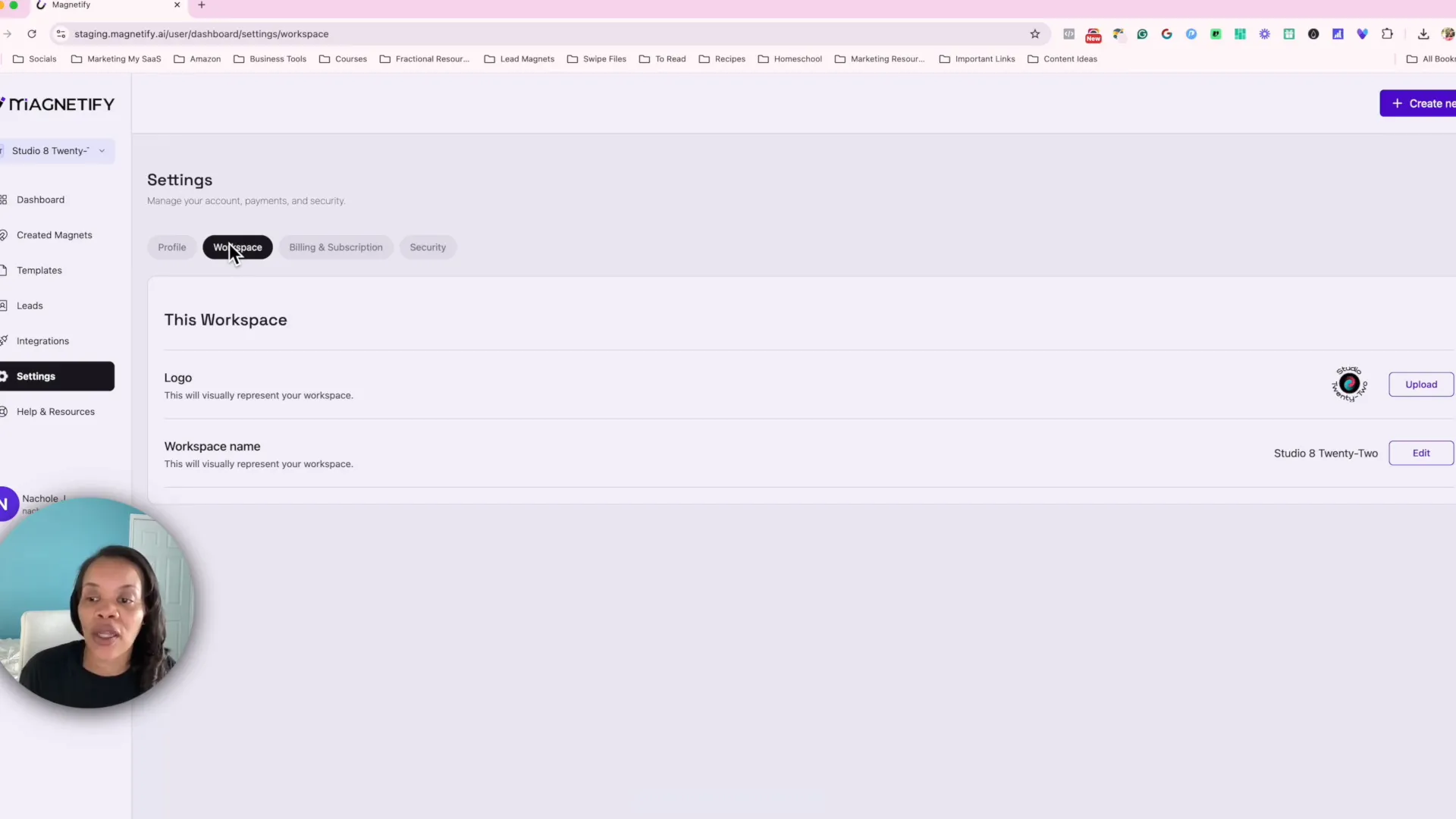
Billing and Subscription
Within settings, there’s a dedicated billing and subscription page that shows your current plan details. Here, you can upgrade or downgrade your subscription based on your needs. This transparency helps you manage costs and scale your use of Magnetify as your business grows.
Security
Security settings are also available to ensure your account and data are protected. Managing security preferences gives you peace of mind, especially when handling sensitive lead information.
Help and Resources: Support at Your Fingertips
Magnetify understands that users may need guidance, so there’s a comprehensive Help and Resources tab. This section includes:
- Video Guides: Access to the Magnetify YouTube channel with tutorials and walkthroughs.
- Public Roadmap: Insights into upcoming features and platform developments.
- Knowledge Base: Detailed articles on how to use Magnetify effectively for creating lead magnets.
- Affiliate Program: Information on how to sign up and earn by referring others.
- Blog: Educational content focused on lead generation and lead magnets to help you stay informed and inspired.
This resource hub ensures you’re never left guessing and can always find support when needed.
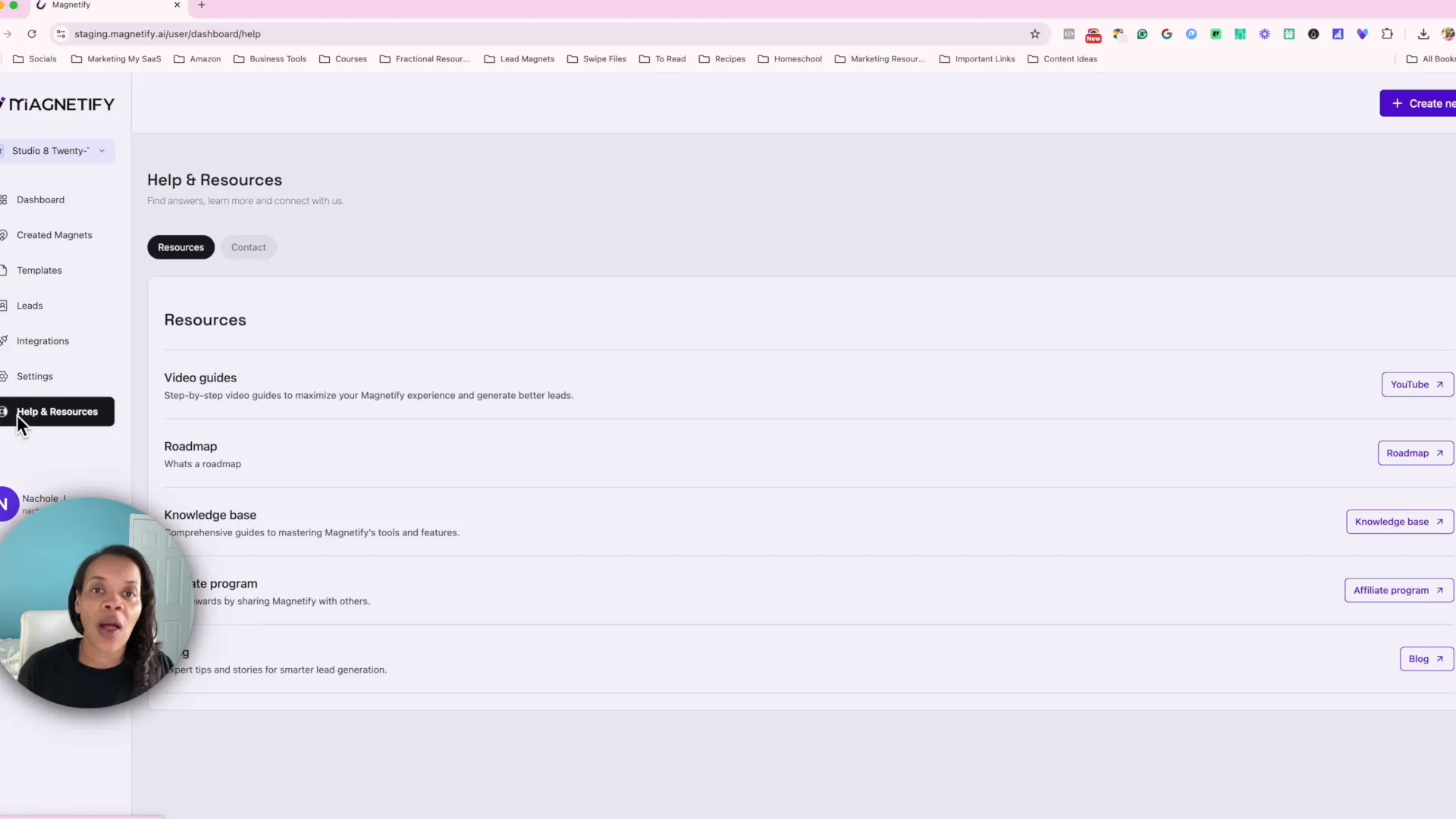
User Settings: Manage Your Account Access
Finally, if you click on your name located at the bottom of the left-hand navigation menu, you’ll find additional user settings. This area allows you to adjust personal preferences or log out of your account securely.
Having easy access to these options helps keep your account management simple and straightforward.
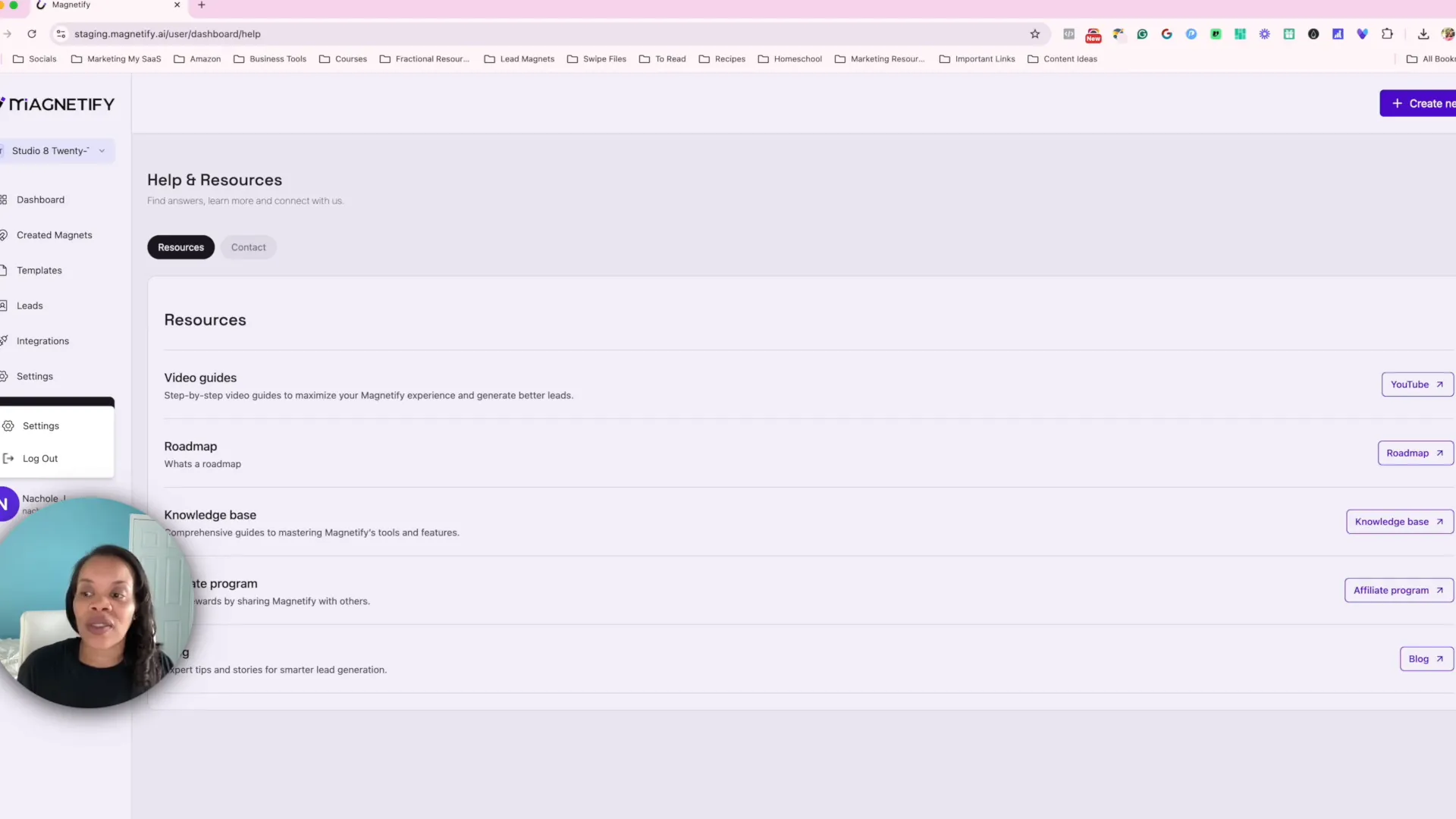
Conclusion: Why Magnetify is a Game-Changer for Lead Magnet Creation
Mastering the Magnetify dashboard empowers you to efficiently create, manage, and optimize your lead magnets, which are essential tools for growing your email list and nurturing potential customers. From organizing workspaces to leveraging templates and automating lead capture through integrations, Magnetify offers an all-in-one solution tailored for marketers and business owners.
The centralized lead management system keeps your contacts organized and ready for follow-up, while the customizable settings allow you to brand your workspace professionally. The availability of extensive help resources and easy subscription management further enhance the user experience, making Magnetify not just a tool but a partner in your marketing journey.
Whether you’re just starting with lead magnets or looking to refine your existing strategy, Magnetify’s dashboard provides the clarity, automation, and flexibility you need to succeed. Dive in today and transform how you build and manage lead magnets that convert!


